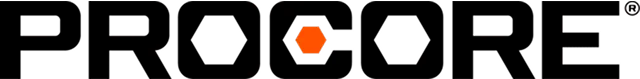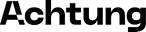Connect your knowledge and collaborate in Projects
Give your AI assistant the right context for every conversation with dedicated Projects
Trusted by 250+ leading marketing teams worldwide

4.9 rating
Work smarter in dedicated spaces
Group related work in Projects where the AI knows your context and thinks like your team
Smart organization
Easily find what you need
Create dedicated spaces to organize your work by clients, campaigns, tasks, or any way that makes sense for your team.
Built-in intelligence
AI that knows your context
Upload your brand guidelines, campaign briefs, and asset libraries once and Juma will keep them in mind for every chat.
Access control
Work together, stay aligned
Give the right people access to the right campaigns so they can contribute while keeping sensitive strategy work private.
Simplify the path to extreme productivity
Get started with Juma in 3 simple steps

Discover Use Cases
Explore our library of AI use cases tailored to your industry and team needs

Customize & Collaborate
Modify use cases to achieve your specific goals and collaborate seamlessly with your team

Implement & Scale
Deploy the use cases across your organization and watch as AI transforms your productivity
FAQs
Can’t find what you’re looking for here?
Feel free to reach out:
How do I train an assistant to match our brand voice?
Upload your brand guidelines, style guide, and writing examples to your Project. Add instructions about tone, messaging, and what to avoid. The AI uses all of this automatically in every chat within that Project. Your team gets on-brand responses without explaining your voice every single time.
Can I create different assistants for different clients or campaigns?
Absolutely. Create separate Projects for each client, campaign, or content type. Load each one with the specific brand voice, strategy docs, and assets for that work. Your team switches between assistants depending on what they're working on, and everything stays organized and on-brief.
What types of files can I add to train my assistant?
Add PDFs, sheets, brand guidelines, writing examples, images, web pages, and files from Notion, Google Drive, OneDrive, and SharePoint. Anything your team needs to reference regularly can train your assistant to work smarter.
How does access control contribute to data security?
You control exactly who can access each Project and the sensitive information inside it. Give team members access only to the Projects they need for their work. This keeps confidential client data, proprietary strategies, and internal documents secure while still letting the right people collaborate.







.svg)