How House of Growth SEO agency creates 160 articles monthly
With AI-powered workflows in Juma, simplifying research and article outlining saved 85 hours of work
Scaled from 80 to 160 articles monthly with the same team size by optimizing content operations
The efficiency gains freed team members to focus on strategic work instead of repetitive tasks
Using Project knowledge and web search led to content research without increasing headcount


Juma has transformed our SEO workflow. We generate comprehensive content outlines in minutes rather than hours. We optimize content more efficiently by starting with solid NLP-friendly structures. With Juma handling the foundation work, we focus our expertise where it matters most- creating strategic, product-focused content that ranks.
The House of Growth Content System
House of Growth developed a practical system combining their SEO expertise with Juma to deliver results:
1. Content Outline Creation: Writers input their topic, keywords, and title along with specific formatting rules into Juma to generate detailed, SEO-optimized outlines in minutes instead of hours.
2. NLP-Friendly Content Development: The team uses AI to craft direct paragraphs that satisfy search engine algorithms by providing clear answers to search queries, improving both readability and ranking potential.
3. Task Automation: Juma handles time-consuming tasks like competitive research, keyword analysis, and outline formatting, allowing writers to focus exclusively on adding unique insights and client-specific value.
How to create an SEO blog post outline with Juma
1. Create a Project and add Project knowledge
Log into Juma and create a new project called ‘SEO Blog Post Outline’. The left sidebar shows all your Projects. Creating a dedicated project keeps all of your work organized in one place and makes collaboration with team members easier.
2. Add Project knowledge
Project knowledge is where you store all the information that will guide Juma in creating your content outlines.
You can add:
- Rules for content brief creation: Your specific requirements and formatting preferences
- Example briefs: Samples of outlines that match your desired format
- Benchmark articles: Links to high-ranking articles as references
- Content style guidelines: Any specific writing requirements for your brand
Juma will automatically reference these materials when creating outlines, ensuring consistency across all your content.
Click here for a full Project knowledge guide!
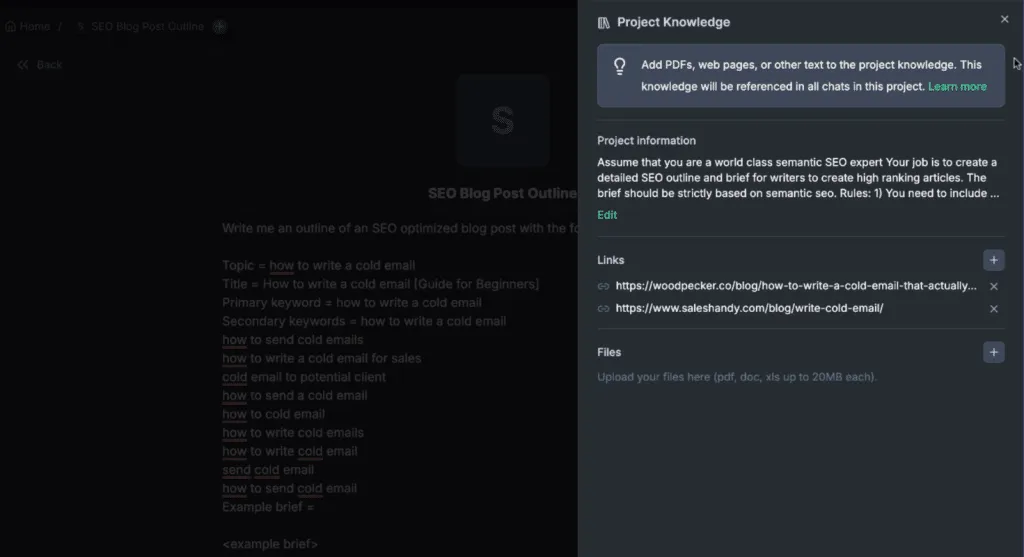
3. Conduct your research
Before creating each outline, research your topic thoroughly:
- Search Google for your main topic
- Analyze the top 3 ranking articles for structure and content
- Use a keyword research tool like Ahrefs to identify what keywords these top articles rank for
- Identify your main topic, potential title, primary keyword, and secondary keywords
- Note important subtopics and angles that top-performing content covers
4. Create or use a Prompt template
Open the Juma prompt library and create a reusable prompt. Add these four main input fields as variables:
- Main topic (e.g., “how to write a cold email”)
- Title (e.g., “How to Write a Cold Email: Guide for Beginners”)
- Primary keyword (e.g., “how to write cold email”)
- Secondary keywords (optional but helpful)
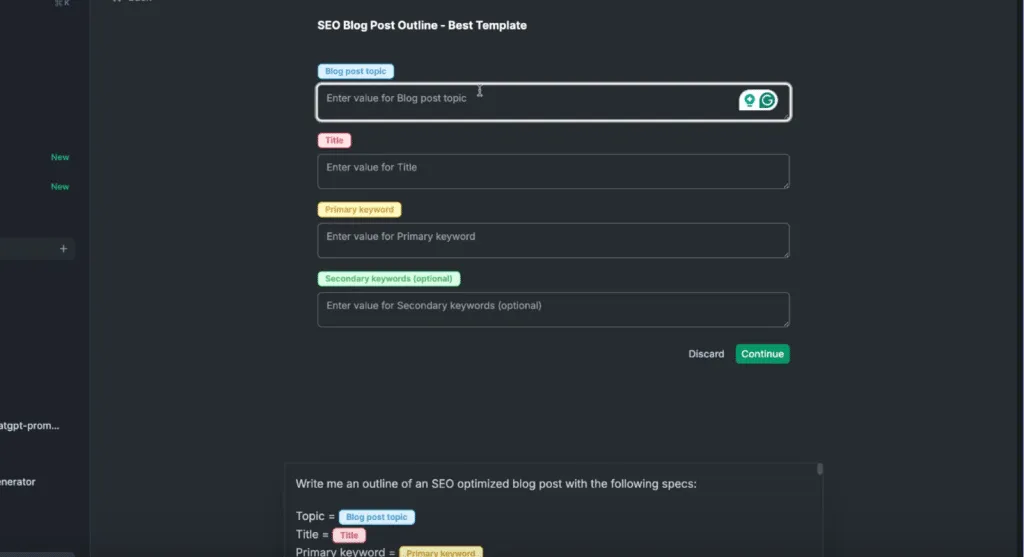
5. Generate and review the outline
Run your prompt and watch Juma create an outline with headers, key points, and NLP-optimized paragraph examples.
Juma saves you hours of time. It builds a complete structure based on your inputs and context.
When reviewing your outline:
- Compare headers with top-ranking articles
- Remove unnecessary sections
- Add product-related sections if needed
- Add client information, data, or statistics
- Review the NLP-optimized paragraph examples
How to edit your SEO blog post outline with Pages
1. Turn your chat output into a Page
After generating your SEO content outline in chat, you can transform it into an editable document using Pages. This step lets you make final adjustments to your outline before sending it to writers.
2. Edit and optimize the content
Pages gives you complete control over your content. You can modify titles and headers to better match search intent. Each paragraph becomes a block that you can click and edit, reorganize, or delete if unnecessary. You can adjust key points to target your specific audience, simplifying complex sections or adding more detailed information as needed.
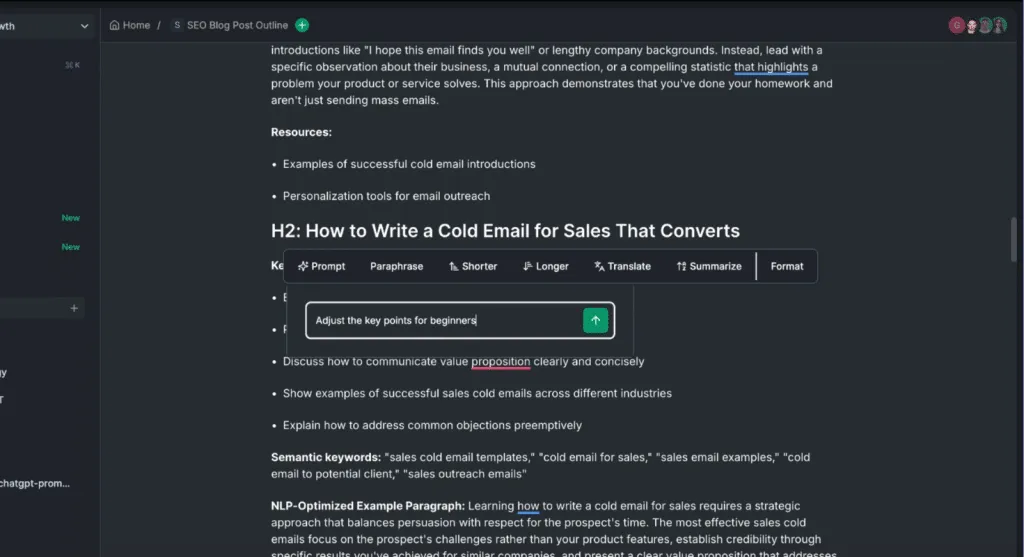
3. Fine-tune
This final step ensures your document is ready for writers. Review the document for flow and completeness, making sure all sections align with your SEO strategy. After making edits, save your Page and share the outline with your team.
How to write NLP-friendly paragraphs with Juma
Method 1: Transform headers into content
- Take a header like “What is a cold email?”
- Ask Juma to write an NLP-friendly paragraph
- Get a direct, clear response with no fluff
Method 2: Improve existing content
Let’s say you already have an existing article and want to update it. You can copy and paste the text into Juma, and it will give you feedback:
- Copy your current paragraph into Juma
- Ask for an NLP-friendly version
- Compare the original with the optimized version
Train your writing team
- Show writers both versions of a paragraph
- Ask Juma to compare the differences between the two paragraphs and explain why the one you suggested is NLP friendly
- Use these explanations to train your team



