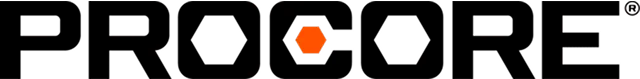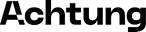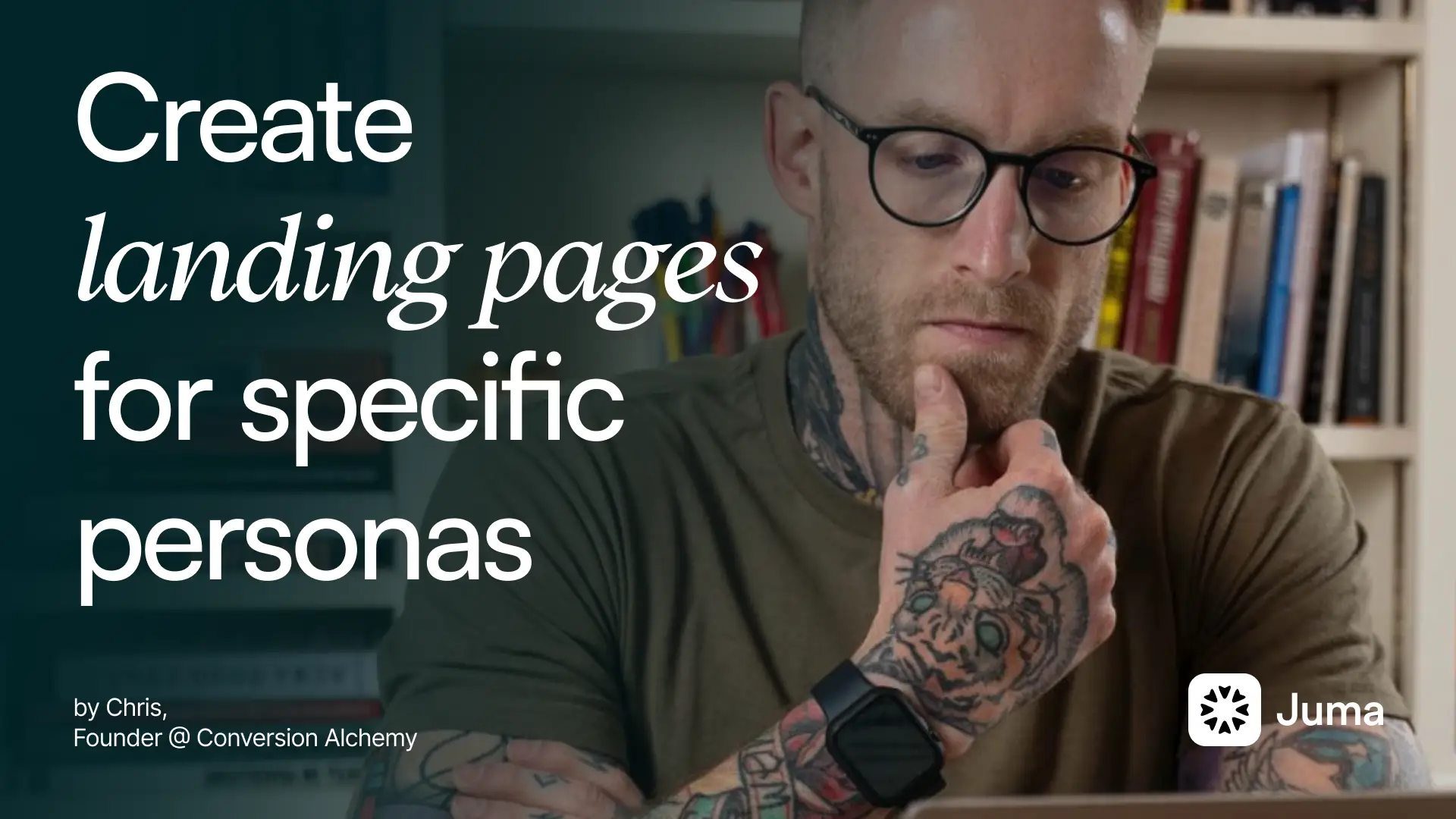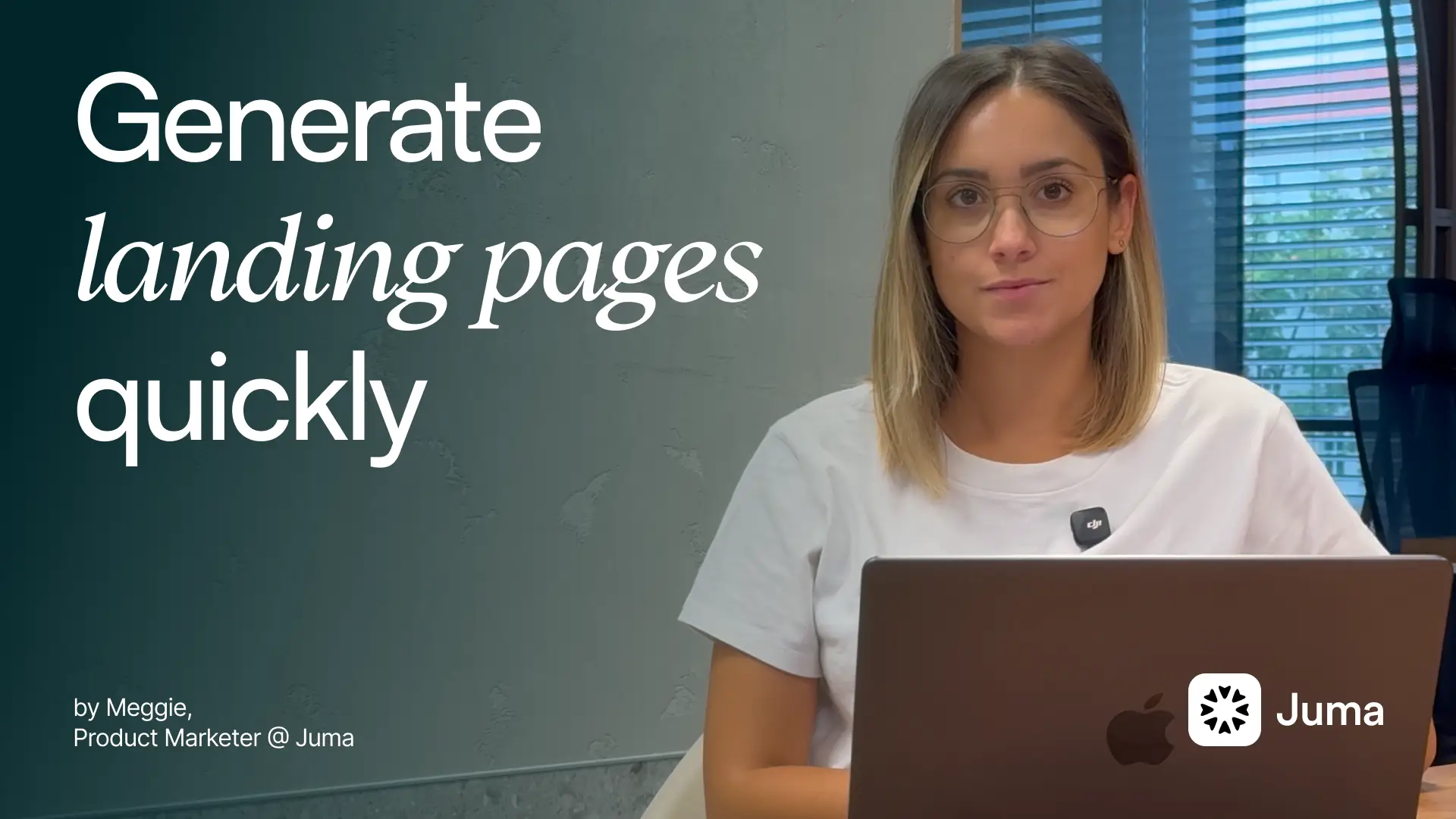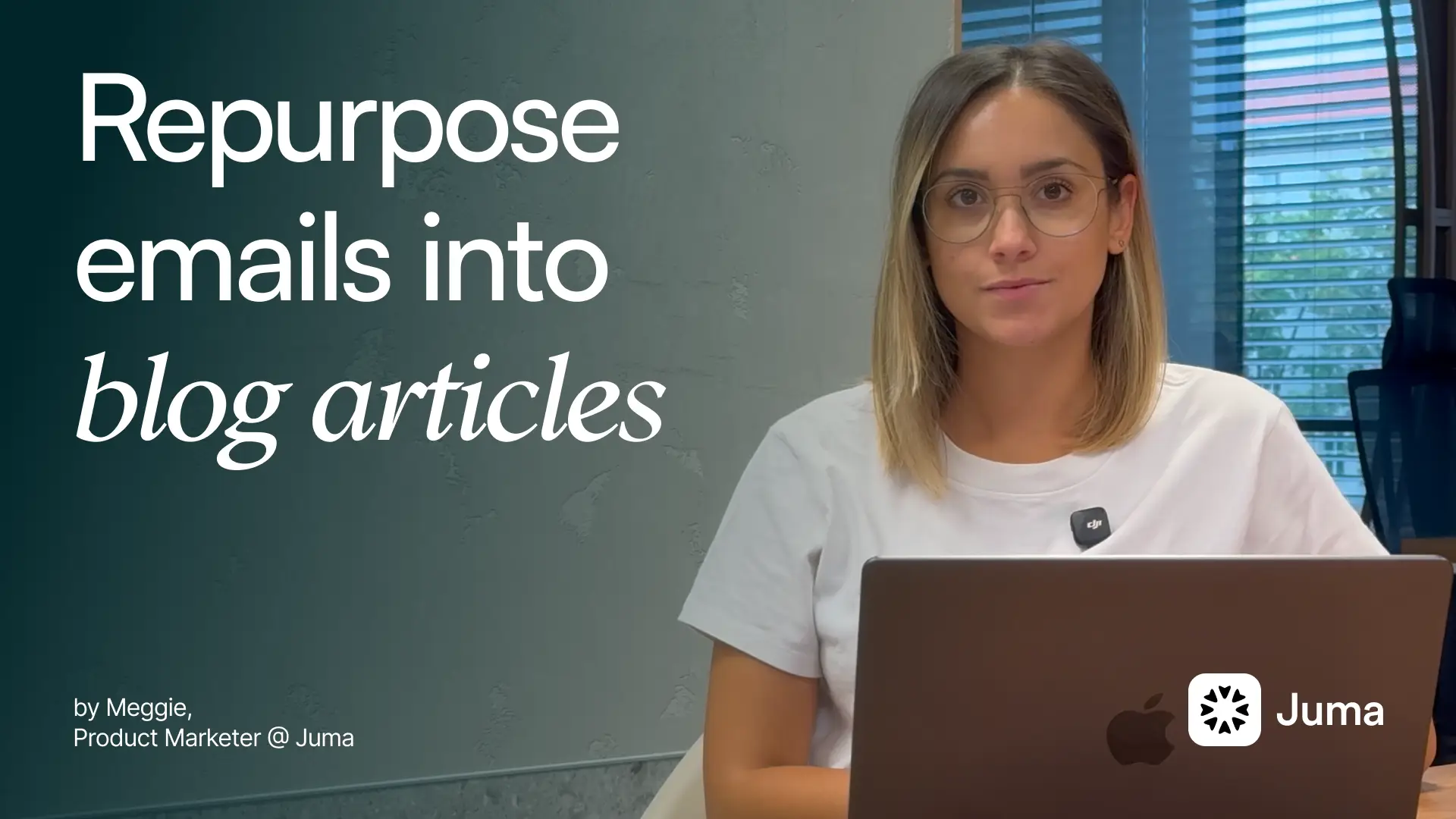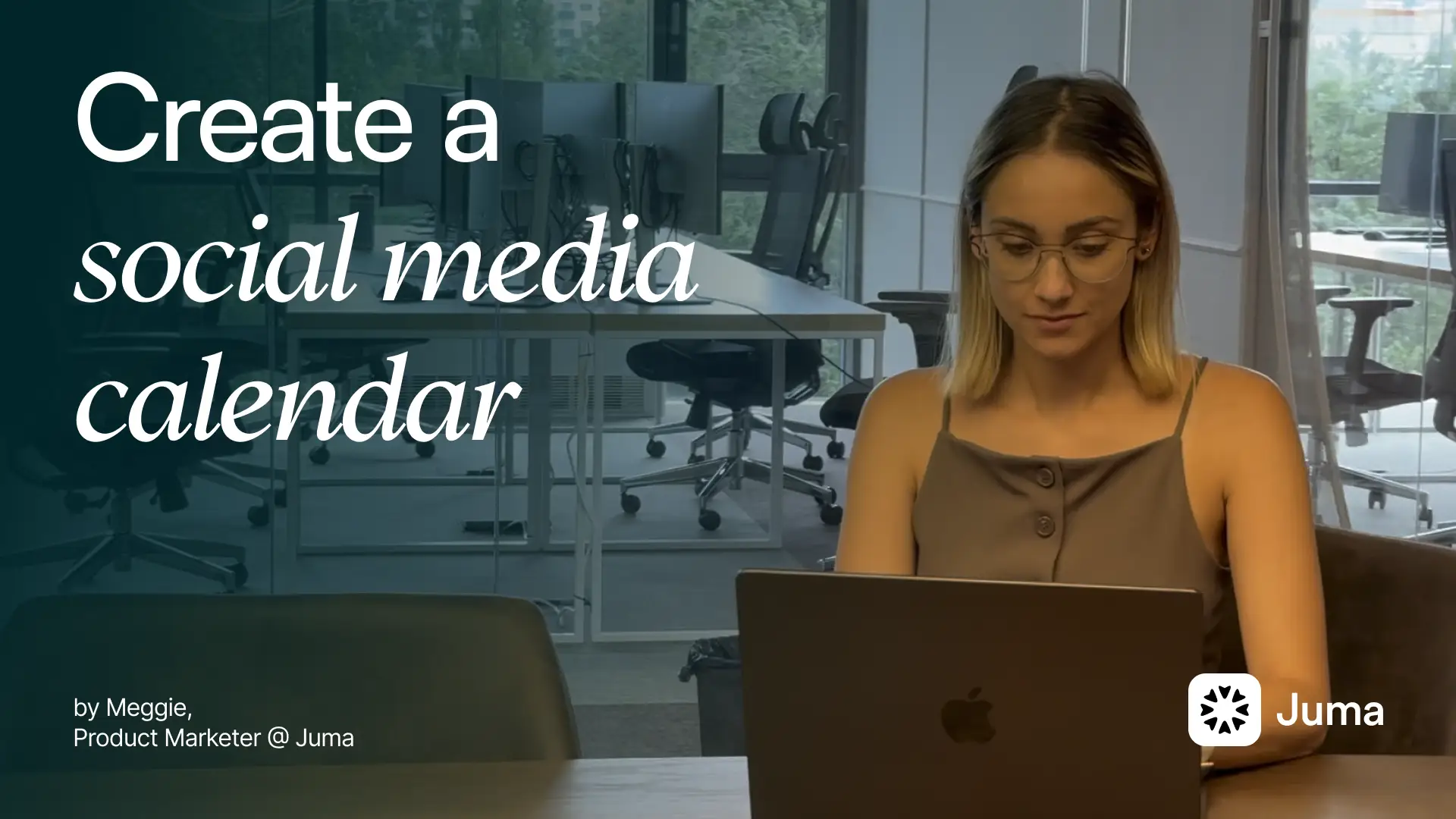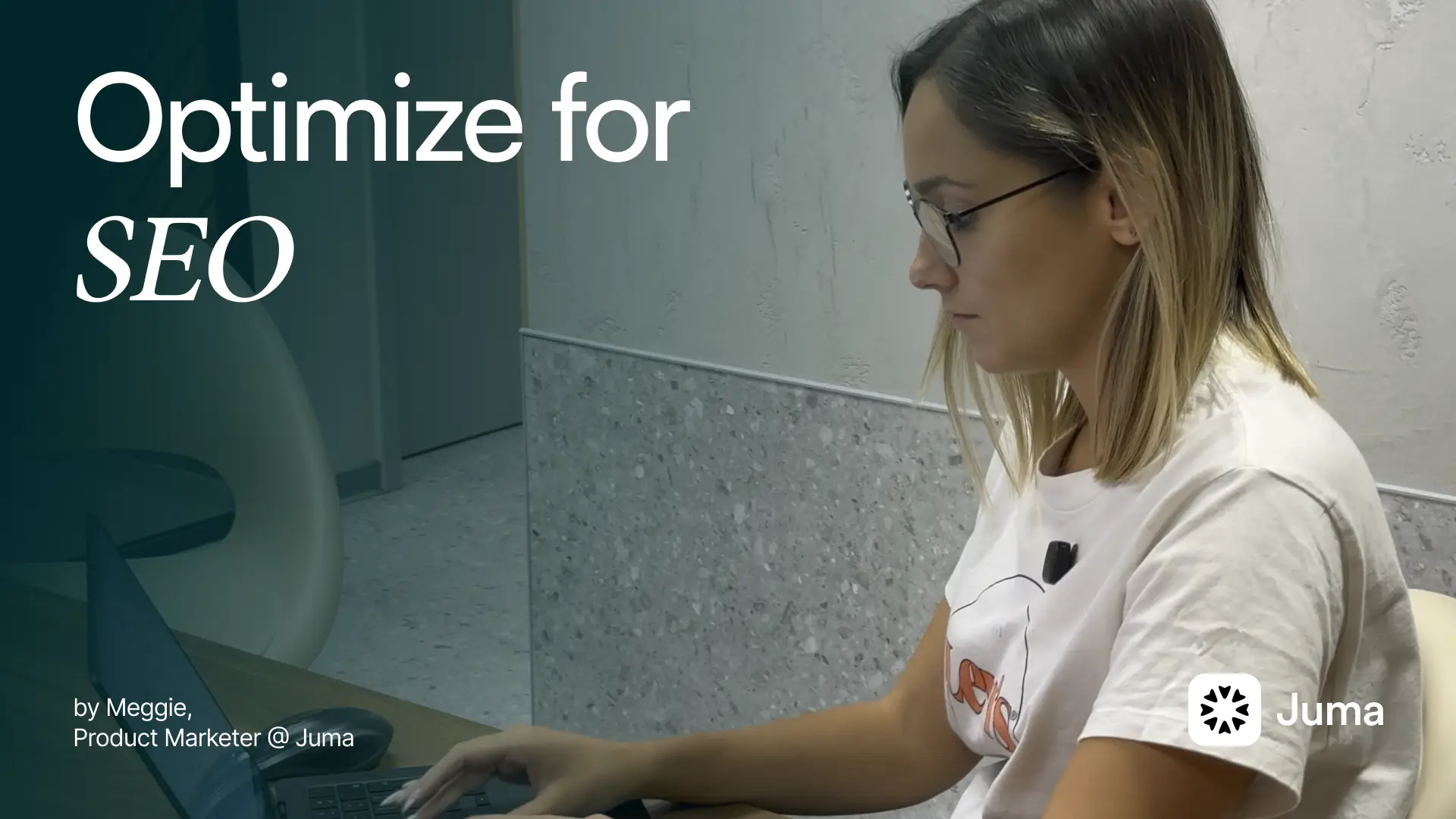The only AI chat you will ever need
Search the web, create visuals, collaborate, and access multiple AI models without ever leaving the same tab.
Trusted by 250+ leading marketing teams worldwide

4.9 rating
One chat, multiple capabilities
Get more done faster with everything you need in the same place.
Multiple Models
Pick the best AI for each task
Start with one AI model and switch to another mid-conversation. Use ChatGPT for strategy, Claude for writing, or Gemini for analysis - all in the same chat.
Split view
Multitask on the same screen
Split the screen between two Juma features. Access your prompt builder, project knowledge, tools or start a new chat or page without switching tabs.
Image generation
Create stunning visuals
Generate images, graphics, and visual content without starting a new chat or switching models.
Your Context
Your knowledge, instantly accessible
Add your brand guidelines, product info, and campaign docs so your team can create better content, faster. Add context from other project from the + sign or type "@".
Tools (coming soon)
It just happens in the same tab
Search the web, analyze pages, create slides, and run deep research right inside Juma. Everything your team needs to move from idea to execution, all in one place.
Collaborate
Work together, learn together
Workspace members can join the same AI conversations or work privately. Build on each other's ideas, share insights, and learn from different projects.
You can share chats and pages or make them public for broader access.
Message Controls
Keep conversations clean and focused
Delete messages when conversations get cluttered. Fork chats to explore new directions from any point in your chat. Redo a resonse with one click. Transform a message into a page and continue editing.
Flows
Step-by-step processes for marketing tasks, allowing you to produce quality content with high efficiency
FAQs
Can’t find what you’re looking for here?
Feel free to reach out:
Can I switch between different AI models in the same conversation?
Yes. Juma connects you with multiple AI models like GPT, Claude, Gemini, and Perplexity. You can switch between them right in your chat using the model selector in your input field. This means you can use the best AI model for each specific task without starting over or losing your context.
How does collaborative chat work for our team?
Shared chats let your whole team jump into the same AI conversation. Everyone can see messages, build on each other's ideas, and learn from how teammates work with AI. It's like gathering around the same table, where the best thinking happens together.
You can also keep chats private when you need to work solo, then share them when you're ready for team input.
Can I create images right in my chat?
Absolutely. Just describe the visual you need in any chat, and Juma will create it directly. Add your brand guidelines and visual references to your assistants, and the images will stay on-brand automatically. No need to switch tools or lose your train of thought.
Can I search the web from inside Juma?
Yes. Web browsing works in any chat and gives you access to real-time information without leaving your workspace. Juma automatically searches for current data when needed, or you can ask it to look up specific topics. You can turn this on or off from the chat bar.







.svg)